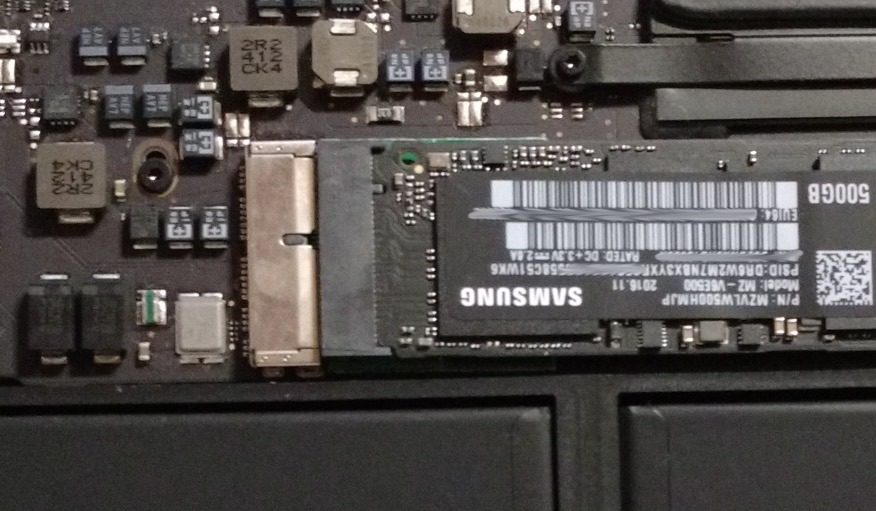You would like to upgrade your loved MacBook Pro Retina or MacBook Air with a bigger SSD, but the prices hold you back? We show you a great tip how you can use cost effective standard M.2 SSDs.
With this neat trick you can save up to a few hundred Dollars. It is very simple: a standard M.2 SSD is mechanically adapted to Apple’s connector. If you chose the right SSD by controller and protocol the whole thing is over in two minutes. Sounds complicated? It is not. Have a look at our befriended blog macandegg.com. They list every combination of MacBook model, SSD and adapter. Just chose your model, buy the named SSD and adapter and you are done!
Cost effective SSD upgrade: MacBook Pro Retina MacBook Air