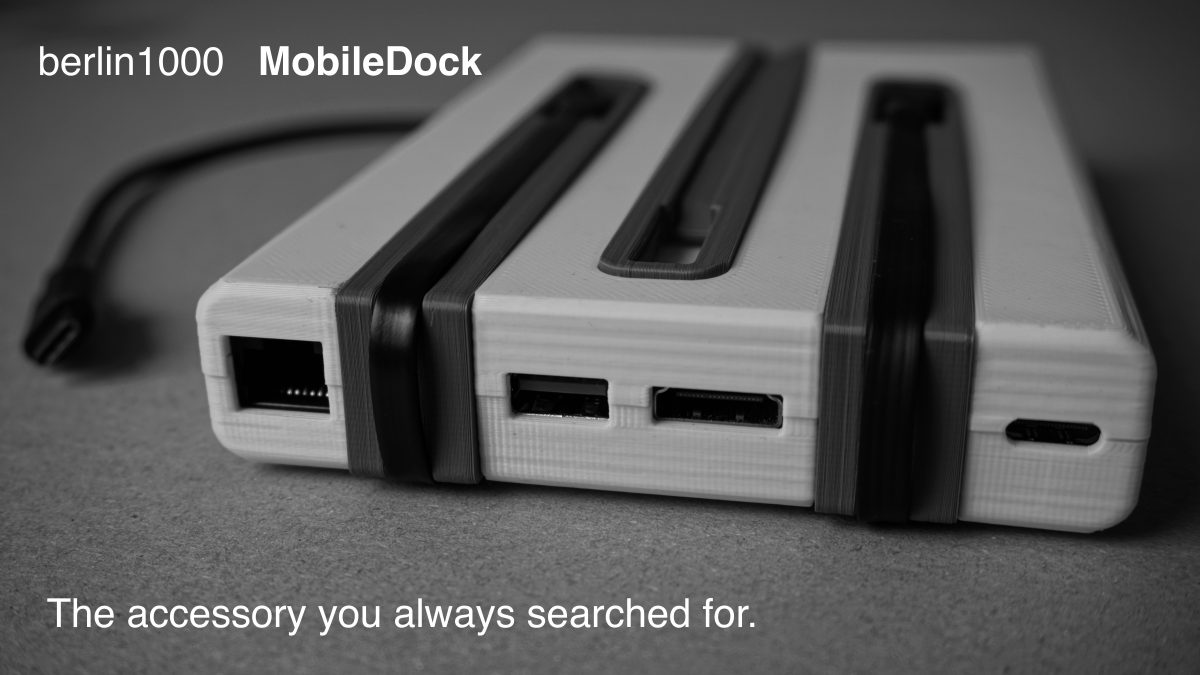berlin1000 MobileDock -- the accessory you always searched for…
- charges your MacBook and all your mobile devices
- is a Dock with Ethernet, USB and HDMI ports + SD-card slot
- has integrated cables for Lightning/Micro-USB devices and MacBook
We are very happy that you are interested in our berlin1000 MobileDock. Take a few minutes and watch our video! If you own a 12″ MacBook with a USB-C port and do search for a solution that integrates power supply and dock in one device and even reduces cable clutter, you will love our device!

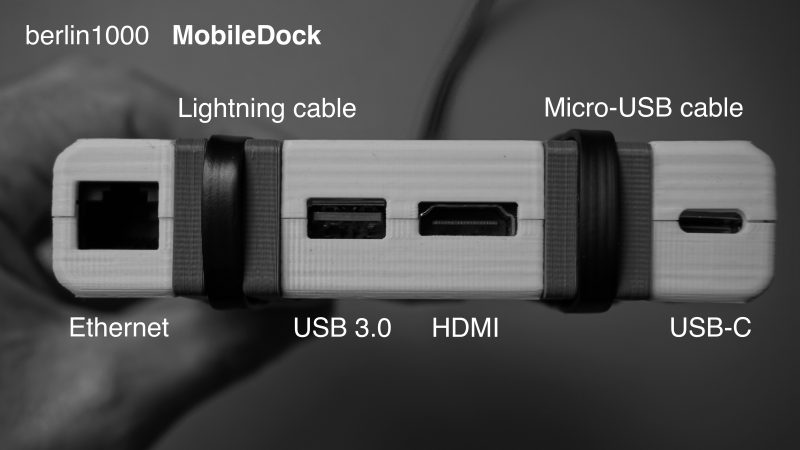
Here is the short story why we started developing the berlin1000 MobileDock:
We were not happy with all the existing adapter out there. If you buy Apple’s, you need one for every use case. If you buy some third party devices, you get some combination of USB 3.0 ports and/or HDMI but without a USB-C port. The ones that have a USB-C port though, only use it for charging or don’t include Ethernet. And, worst of all, there is always the need for an additional charger, which makes the fact, that MacBooks get simpler and lighter, a bit absurd.
We want a “grown up” device so to speak. A device, that takes on the needed functionality of products you need everyday and that are not about to dissappear in the near future, because they are physically necessary. That is the function of a power supply and mechanical ports for all existing devices. Furthermore, we wanted to reduce clutter and free you from all the cables you need for your favorite devices.
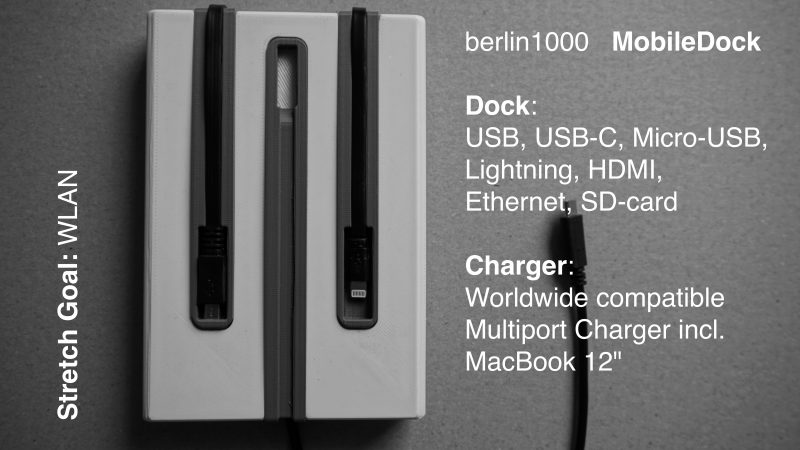
The berlin1000 MobileDock’s beauty lies in the combination of very complex tasks like power delivery for five devices and dock functionality with USB-C speed at the same time, all delivered in one box and extremely easy to use. Our MobileDock closes the gap between the cool gadgets you use and the reality. It makes charging, offering a port connection and using cables as smooth as you ever wished it would be.
We found that messing around with cables is not the problem, but using them right. The positioning in our solution make usage very easy: the right cable goes to the right (MacBook), the left two ones and all other ports to the left (all other devices), the AC port to the back/wall, where the wall socket normally is. So even if you use all the cables, it still looks -- and is -- tidy and keeps order on your desk and you can access all ports very easily, like we are used from all MacBooks.
Kickstarter campaign
Thanks to everyone who has decided to be our backer. Every, and we mean every, support is highly appreciated! We are working hard on realisation and cannot wait ourselves. Here as promised the list of all 1 Euro backers:
Our Kickstarter 1 Euro Backers! Thanks guys!
- Ruslan Tataev
- M. Hossein Amerkashi
- Gamingvisor
- smallcaps
- Ben Tan
Our Kickstarter campaign did not reach its goal. We want to thank you though very much for all your support! It is highly appreciated! In the background, we are aready working on new options to make our idea a reality.